+++ News - Updates - Changelog +++
JULY 2025
Image Description/Caption now available
- text centered below image
- field in "update image" added
- only works in column elements

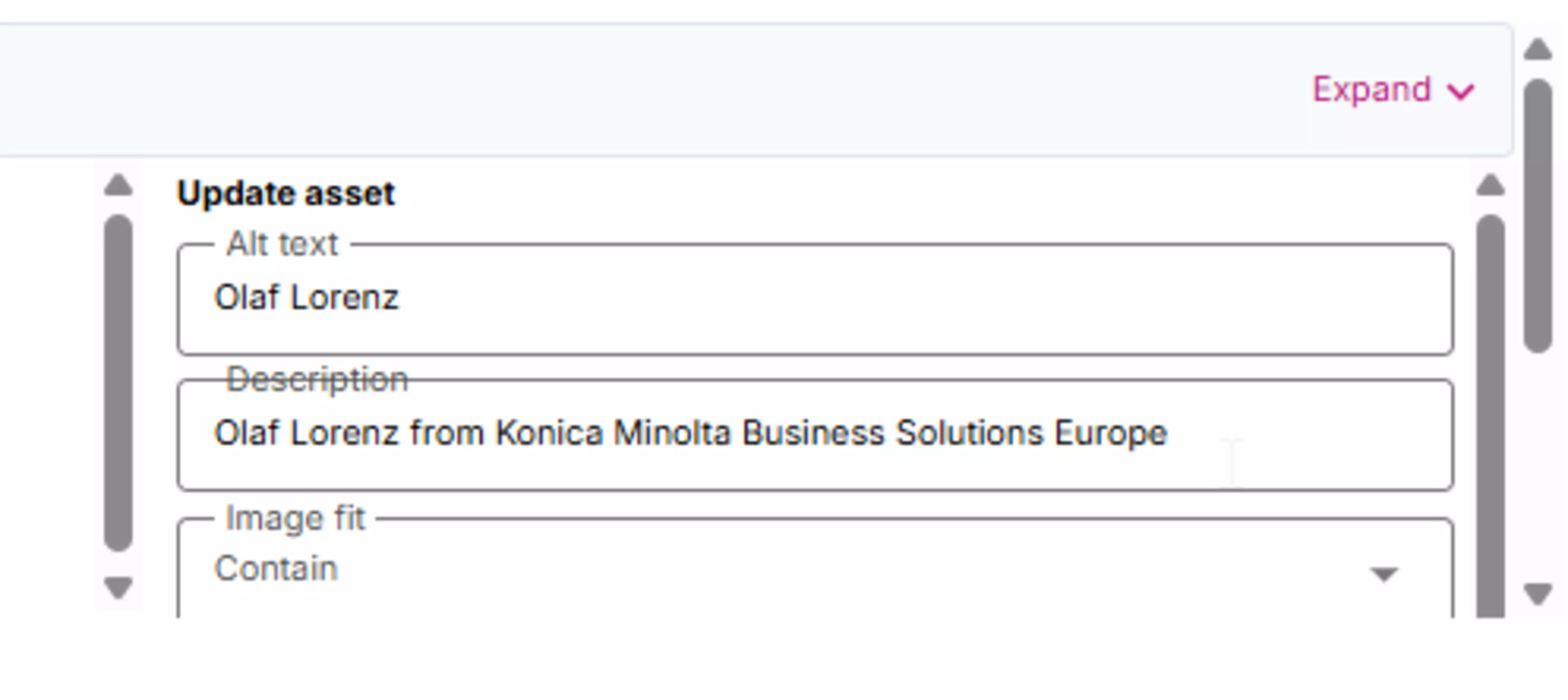
Encrypted Email addresses now show properly
Make sure to check if more spam is incoming
New “Copy url” link in PDF selector
Use the "Copy url" button to grab a URL to a PDF file and setup links in RTEs or buttons to PDFs easily
*** COMING SOON ***
- RWS machine translation - final testing / invitation to training soon!
- Multi-column blocks: adding video settings for Canto videos and YouTube embeds
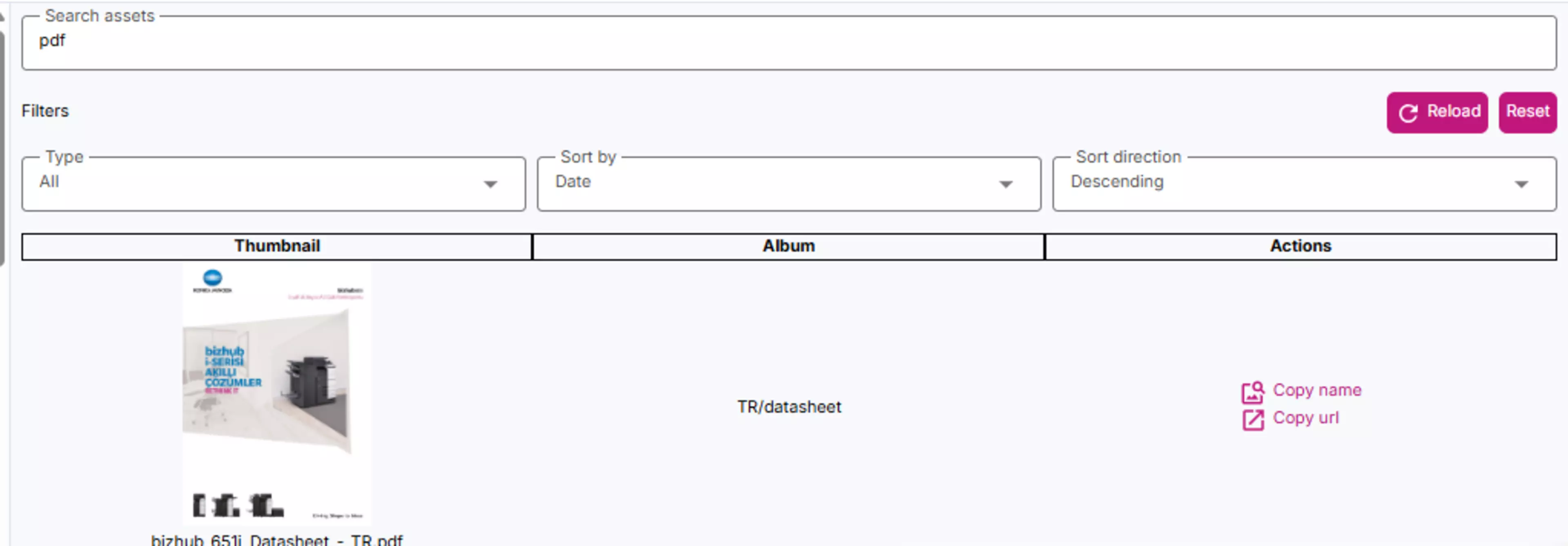
JUNE 2025
Product page template - new CTA buttons!
- The “get in touch” button is now full magenta, as it is the main CTA
- New option: create a secondary button with outline-magenta/secondary design to link to any target, your local “shop” for example
- New option: you can hide the “get in touch” to have only the custom button visible
- New option soon: select “Showroom” to add another second or third button linking to the public Virtual Showroom. You are able to select the product room and language.
- Best practice: make sure to only have two buttons, not three!
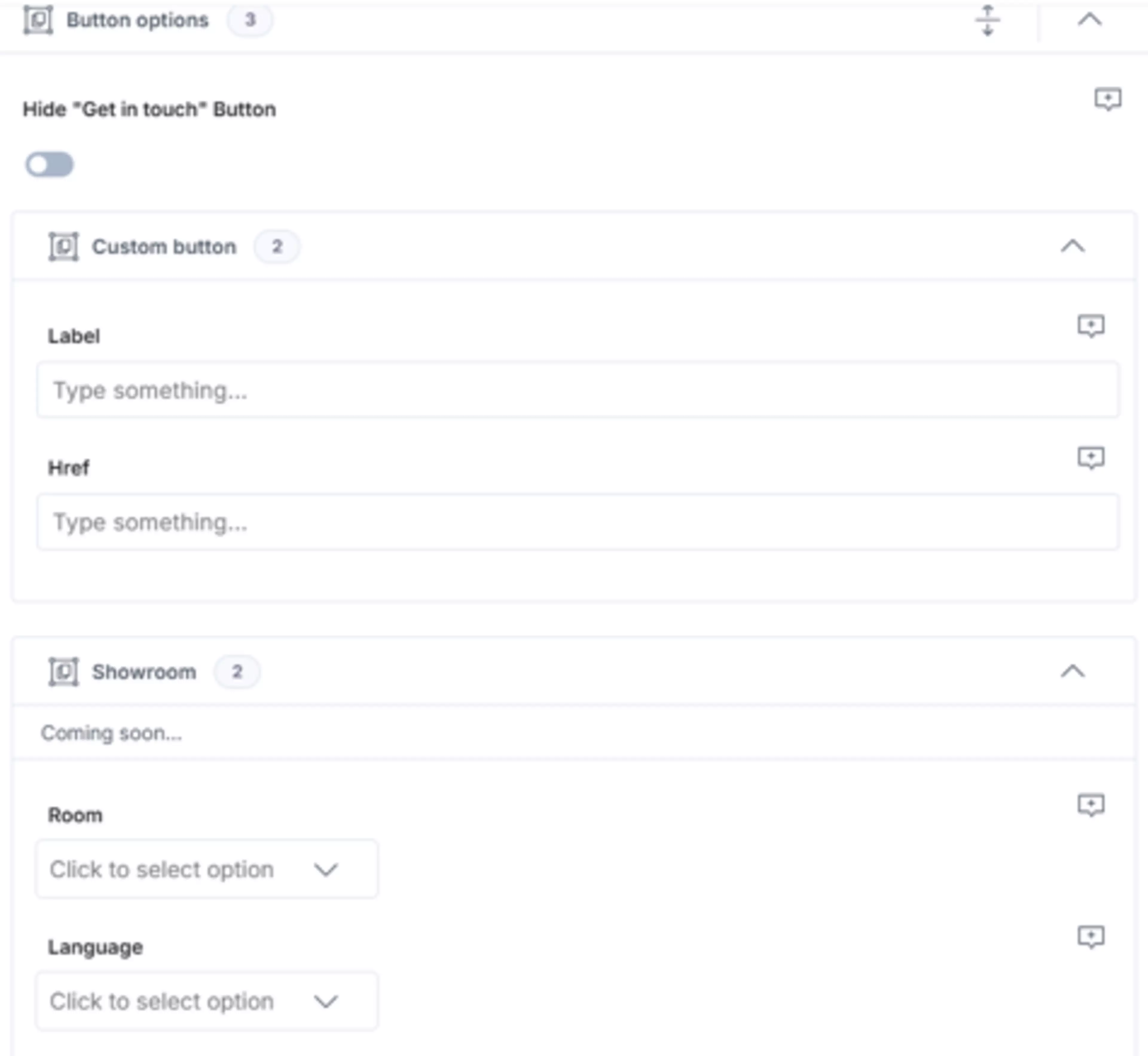
Important updates
- Contentstack update
- you can now select up to 100 entries at a time in your entry list! Especially helpful for batch actions.
- Icon grid
- when using an icon grid all content is centered, including buttons now!
- Blog template
- You can now add any content element in the “section area” in blog pages!
Content distribution process
Global Content Distribution Process
- BEU shares all new pages to all languages
- Entries always have "[EU]" in title
- Entries are „unpublished“
- You can filter anytime for new EU content
- New content always shows up at the top of the entries-list
- Site and Taxonomy are already correctly set for your local site
- Make sure to change [EU] in title to your local abbreviation during localization
- Publish to production OR remove
Also possible within Clusters
- Open entry set workflow stage to „Local Content“ and click „Update“
- Now set the workflow stage to the respective Distribution process
- Only specific pairs – the system is auto-checking distribution direction!
- BD/BAT
- BBE FR/BBE NL
- BBE NL/BNL
- BSW / BFI / BNO / BDK
- BCZ/BSK
- BLT/BLV/BEE
- Important: If an entry already exists in the target language and is published/live - the distribution process will create a new version of the entry which will not be published automatically. You can rework that version and publish it or make the current live version the latest version again by saving it again.
PDF Upload
Current process to upload and link to PDFs
- enabled upload of PDF files at any spot where images can be selected
- Go to any block that allows image selection
- Upload a PDF to an album
- Use filter options to find PDFs now
- Select the PDF you uploaded and right-click the „Download original“ link to get the direct URL of the file
- Use the URL at any link (in text, on button,…) to link to a PDF
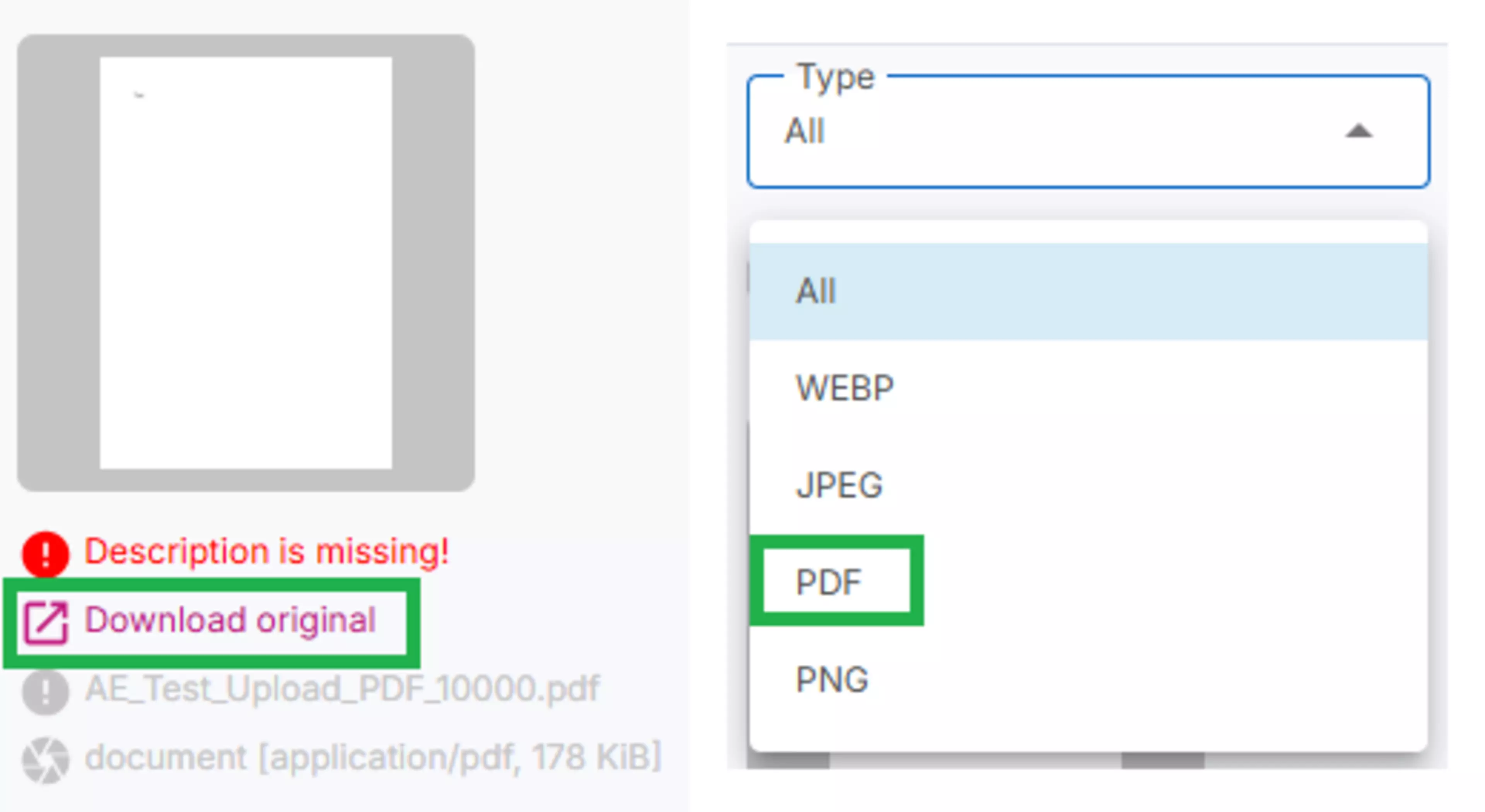
2025-03-05
We are happy to share some news and fixes we have deployed over the last days.
- [!] "Printer Knowledgebase" (old magicolor/pagepro FAQ) is EOL - please remove the link from your support area!
- Optimized Contentstack environments to enable preview-links for live sites
- Algolia: changes where not saved/indexed correctly, when saving a product page - fixed
- Product category pages fixed to avoid that no products displaying or "flickering" appears
- PDF upload for live-sites - enable upload at any place where images can be selected (how-to guide follows asap) and make it easy to get URLs to set links on buttons (deployment pending)
- Dealer Locator – new features
- Dealer logo option - upload/set logos per dealer
- new Top Dealer mode (display Top Dealer sorted by distance, before any other dealer is shown)
- Change button „get directions“ to „Details“ / linking to website using the "website"field (internal or external)
- colour of markers now fit the branding correctly
- reCaptcha v3 is now natively integrated in Marketo (you can enable it per form in Marketo, more information in the Marketo Community soon)
- PIM now showing all languages and products again
- and many more!
2025-02-18
We have launched the SEU, BEU websites successfully and will put the BES site live today!
Please see below a list of fixes and optimizations that were done in the last days and weeks.
- Marketo forms are fixed and are now working correctly based on the new script from OneMedia
- A simple table design was deployed and corrected for dark mode
- All images in RTEs (due to automatic migration) are now compressed in size and format
- Breadcrumb is now using the Card Title of a page
- 27+ more fixes in the first week of February only!
- 33+ more fixes in the last week of January only!
2025-01-02
Please see the results of priorizations session of the Core Team meeting right before the Christmas Break.
We prioritized a couple of new requests and ideas and I would like to share the results. Please be aware that Prio 0 and 1 are launch relevant, 2 and 3 will follow afterwards and Prio X items are discarded. [These are only additional items, not all!]
Prio 0
- Integrate table design
- Integrate „sections“ area in blog/news (for forms)
Prio 1
- Enable hero slider/header element to link externally
- also for card element and any other button
- CTA buttons:
allow colours (magenta + blue), allow outline variant and alignment "center", optional icons/arrows, e.g. download icon Prio 2
- Create new "Latest news/events/blogs/…" element in sections area
- need to be filtered by tags
- Allow videos in header/header slider (no GIFs)
- Individual names per elements/blocks/sections
- Kentico widgets had different titles and names which cause the situation during migration
- create new field for internal purpose (Prio 1 - after final launch, ~April)
Prio 3
- Integrate „sections“ area in more templates
- integrate "column content block" on product category pages at the top
Prio X (discarded)
- Link images in all elements
- use Clarity review data to check if people are rage clicking on images
- Sitemape page
- Hype Animations (discarded)
- Canto Images in RTE (discarded)
2024-12-20
- New “sections” area on product pages available!
- You can now add content between the accordion elements (specifications,…) and the “further links” area or “lower content”
- RYTE
- All Vercel domains are setup in Ryte and have been made available to existing users. If you do not have access to Ryte yet, get in touch with me (Stefan Stürmer) - we are currently missing users for BPT, BTR, BBL, BHR, BKZ, BGE
- COMMON FINDINGS:
- Images in RTE elements do not have meta data and are not compressed! You will see many sites with huge image sizes. We are working on a global fix for this!
- You will see many broken java scripts highlighted by Ryte. This is due to GTM/GA4 not yet being enabled, so no need to worry!
- Algolia
- All sites have now been fully re-indexed which will show you the fully featured product overview pages, blogs category pages, news category pages and event overview pages
- NOTE:
- the product overview page for BIT is currently not working, we are working on that!
- On Sensing website only English is currently indexed, more languages to follow
- Q&A session recording is available here
- FAQs have been updated with responses to your questions from our session on 18th Dec 24
2024-11-19
- Find the BEU website structure on the "Best practices" page as Excel sheet for your reference
- The "News" page was created to keep you posted on all new developments happening in Contentstack